Contacts
Airy UI allows you to view and edit contacts for personalized interactions.
This feature is disabled by default. To enable it you need to set the integration.contacts.enabled field in your airy.yaml config totrue.
The configuration served by the client.config endpoint is used for enabling this feature in the UI. Thus, viewing and editing contacts in the Airy UI is only possible when this feature is enabled in the airy.yaml configuration file.
Get contact details
Airy's Inbox UI displays conversations' contact details on the right side of the messenger.
You also can get a contact's information via the Contacts info API or the List contacts API.
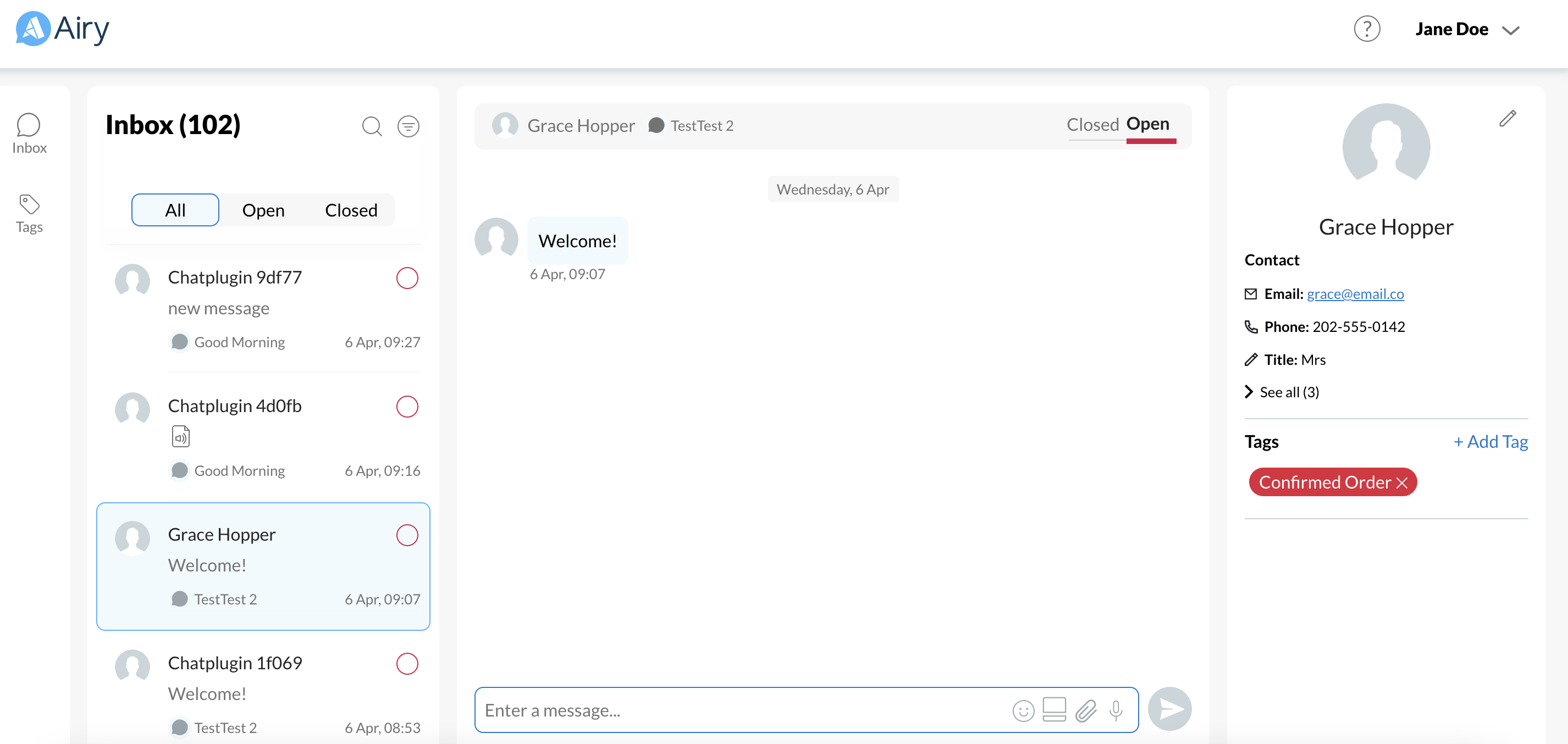
Edit contact details
When editing contact details, you can change the email, phone number, title, address, city, and organization. This can also be done via the Update contacts API.
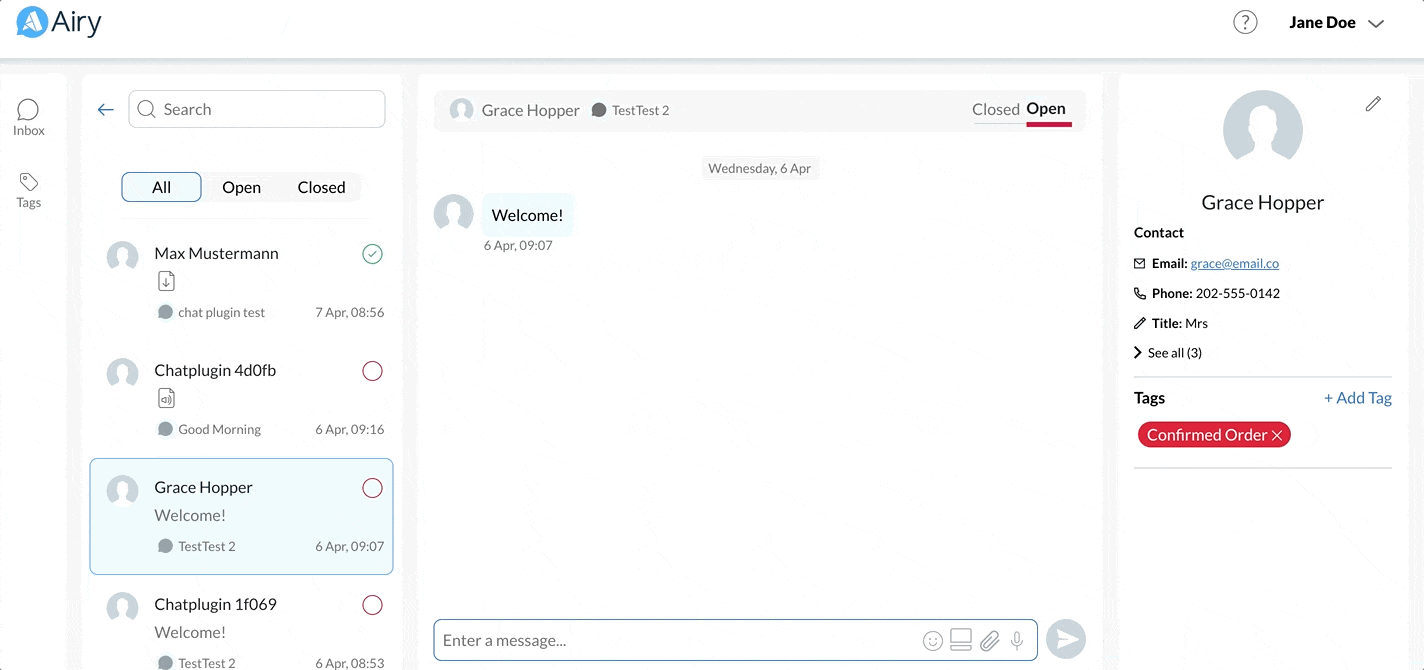
Note that a contact's name (displayed right under the avatar image) is edited separately: hover over it to edit it.