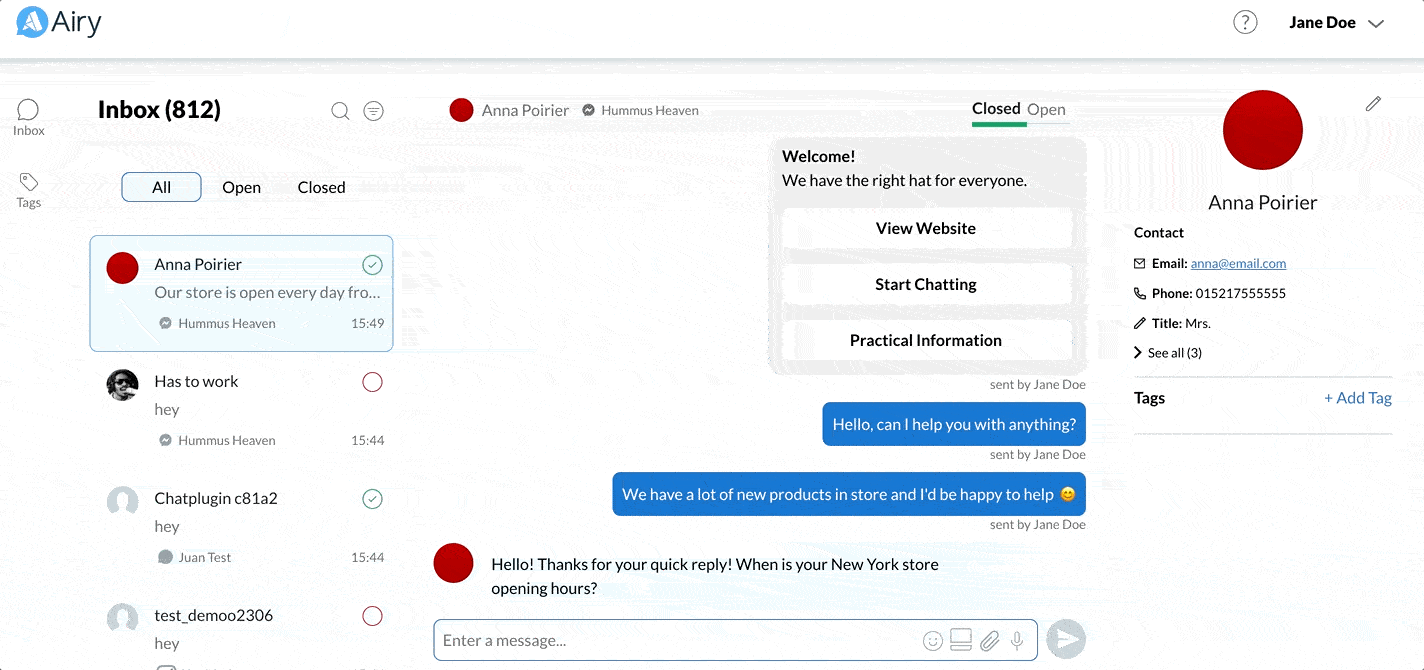Messenger
Introduction
Airy’s Inbox features a messenger that centralizes all your conversations and supports many types of content in messages such as text, image, video, voice recording, template and more.
You can view, interact with, and manage multiple conversations, regardless of whether they come via the Airy Live Chat Plugin, Facebook Messenger, Google’s Business Messages, SMS, WhatsApp or a custom source. Search and filter through your conversations and use tags to customize your workflow.
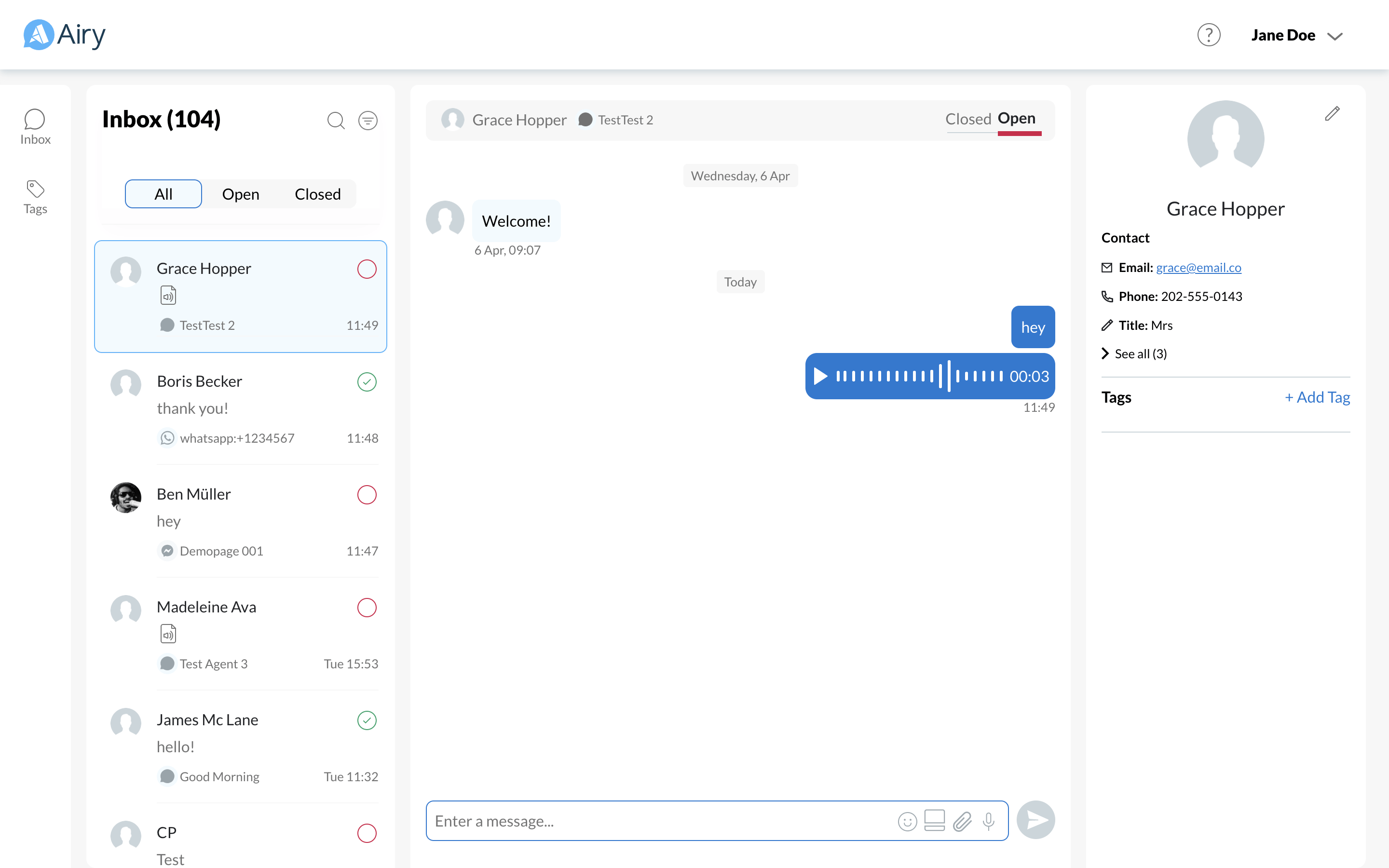
Authentication is disabled by default in the Inbox UI component of Airy Core.
As this is suitable only for testing purposes, we advise you to refer to our Authentication configuration section.
Message Types
Send & Receive Messages
You and your team members can use the Inbox to receive and send messages from different sources. Each of these sources have different character limits.
Facebook Templates
A template is a simple structured message that can include a title, subtitle, image, and up to three buttons. Airy’s Inbox supports all templates that Facebook supports, from Generic Templates to Button Templates.
Sample Button Template Message
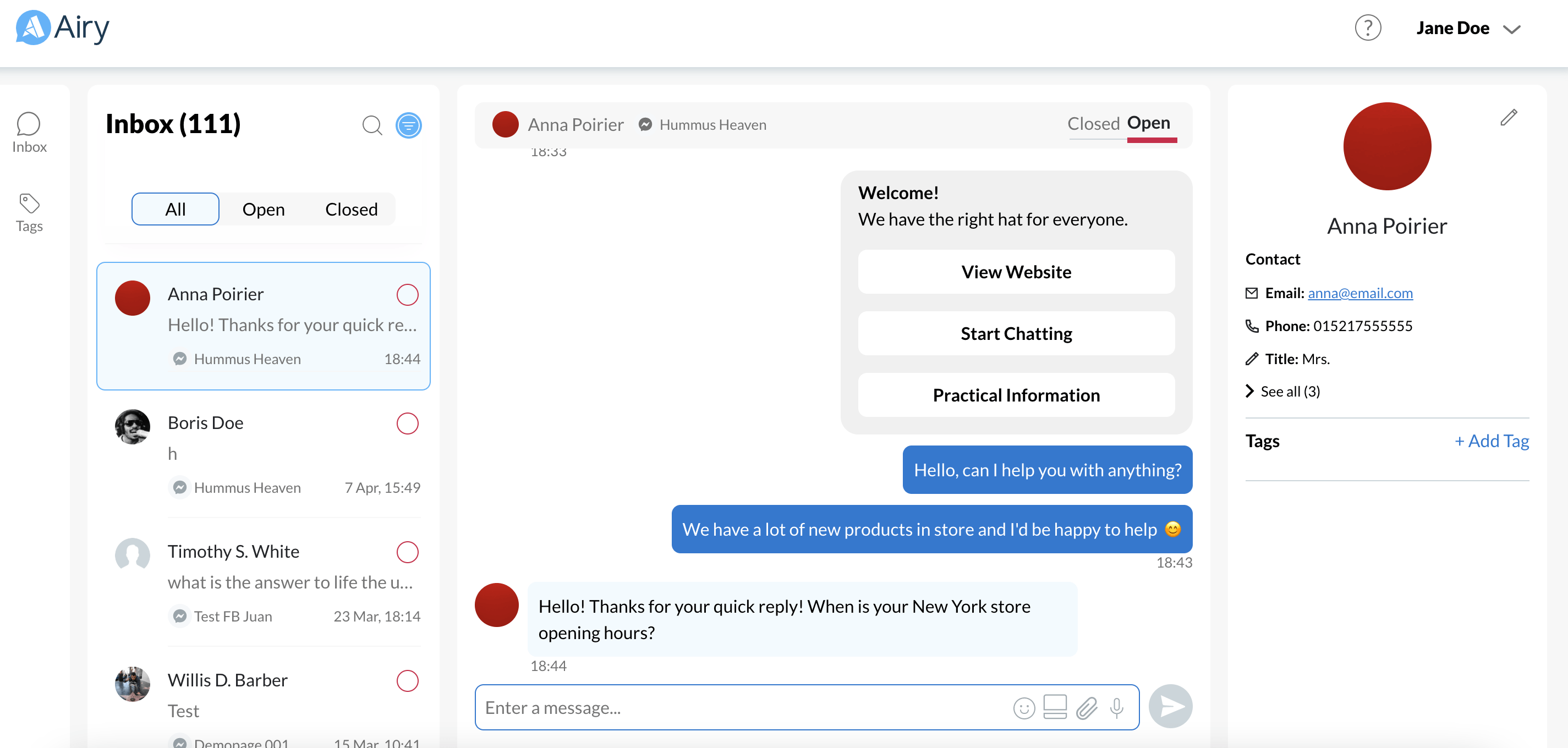
Sample request
{
"conversation_id": "a688d36c-a85e-44af-bc02-4248c2c97622",
"message": {
"attachment": {
"type": "template",
"payload": {
"template_type": "button",
"text": "We have the right hat for everyone.",
"buttons": [
{
"type": "web_url",
"url": "https://companyWebsite.com",
"title": "View website"
},
{
"type": "web_url",
"url": "https://www.messenger.com",
"title": "Start chatting"
},
{
"type": "web_url",
"url": "https://companyWebsite.com/info",
"title": "Practical information"
}
]
}
}
}
}
Google’s Rich Cards
Rich Cards are Google’s templates: a simple structured message that can include a title, description, media and up to 4 suggested replies (buttons). Airy’s Inbox supports all Google’s Rich Cards variants from Rich Cards to Carousels.
Sample request
{
"conversation_id": "a688d36c-a85e-44af-bc02-4248c2c97622",
"message": {
"fallback": "Hello, world!\n\nReply with \"A\" or \"B\"",
"richCard": {
"standaloneCard": {
"cardContent": {
"title": "Hello, world!",
"description": "Sent with Business Messages.",
"media": {
"height": "TALL",
"contentInfo": {
"altText": "Google logo",
"fileUrl": "https://picsum.photos/200",
"forceRefresh": "false"
}
},
"suggestions": [
{
"reply": {
"text": "Suggestion #1",
"postbackData": "suggestion_1"
}
},
{
"reply": {
"text": "Suggestion #2",
"postbackData": "suggestion_2"
}
}
]
}
}
}
}
}
Render Templates for Chat Plugin
Airy’s Live Chat Plugin supports templates too. The template payload is the same as for Google Rich Cards. This enables you and your team to interact with your website visitors in a richer way, and also enables chat bots in the templates.
Airy Live Chat Plugin
The Airy Live Chat Plugin enables conversations with website visitors through a web chat plugin
Sample Rich Card Carousel Message
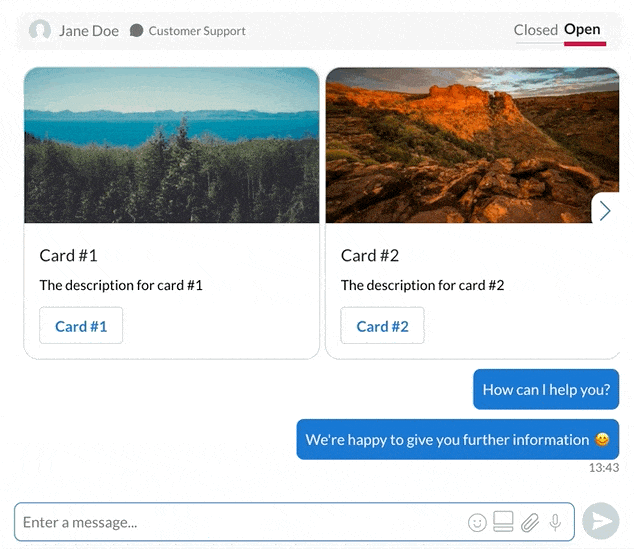
Sample request
{
"conversation_id": "a688d36c-a85e-44af-bc02-4248c2c97622",
"message": {
"fallback": "Card #1\n #1\n\nCard #2\n\n\nReply with \"Card #1\" or \"Card #2\"",
"richCard": {
"carouselCard": {
"cardWidth": "MEDIUM",
"cardContents": [
{
"title": "Card #1",
"description": "The description for card #1",
"suggestions": [
{
"reply": {
"text": "Card #1",
"postbackData": "card_1"
}
}
],
"media": {
"height": "MEDIUM",
"contentInfo": {
"fileUrl": "https://picsum.photos/200",
"forceRefresh": "false"
}
}
},
{
"title": "Card #2",
"description": "The description for card #2",
"suggestions": [
{
"reply": {
"text": "Card #2",
"postbackData": "card_2"
}
}
],
"media": {
"height": "MEDIUM",
"contentInfo": {
"fileUrl": "https://picsum.photos/200",
"forceRefresh": "false"
}
}
},
{
"title": "Card #3",
"description": "The description for card #3",
"suggestions": [
{
"reply": {
"text": "Card #3",
"postbackData": "card_3"
}
}
],
"media": {
"height": "MEDIUM",
"contentInfo": {
"fileUrl": "https://picsum.photos/200",
"forceRefresh": "false"
}
}
},
{
"title": "Card #4",
"description": "The description for card #4",
"suggestions": [
{
"reply": {
"text": "Card #4",
"postbackData": "card_4"
}
}
],
"media": {
"height": "MEDIUM",
"contentInfo": {
"fileUrl": "https://picsum.photos/200",
"forceRefresh": "false"
}
}
}
]
}
}
}
}
Search and filter
Search
Search makes it easy to find the conversations you are looking for.
The inbox enables you to search by:
- Name
- Tags
Tags
Tag your conversations for easy filtering, searching & segmenting
Filter
Filtering enables you to only show conversations according to the filter currently set.
The Inbox can filter by:
- Read/Unread Conversations
- State (Open/Close)
- Source
- Channel
- Tags